Rgb-spectrum Quadra User's Guide Manuel d'utilisateur
Naviguer en ligne ou télécharger Manuel d'utilisateur pour Matériel Rgb-spectrum Quadra User's Guide. RGB Spectrum Quadra User's Guide User Manual [en] Manuel d'utilisatio
- Page / 132
- Table des matières
- DEPANNAGE
- MARQUE LIVRES
- User’s Guide 1
- TABLE OF CONTENTS 5
- INTRODUCTION 9
- . . . . 10
- INSTALLATION AND SETUP 16
- REAR PANEL 19
- OPERATIONS 35
- CREATING A BACKGROUND 57
- COMMAND LINE INTERFACE 60
- Factory Timing List 88
- “OutPutTiMing” 88
- “OutPutTiMingSAVE” function 88
- OutPutTiMingNAME” 88
- IMAGE CONCEPTS 90
- COMMUNICATIONS SETUP 98
- IP Address Setup 101
- IPADDR 192.168.100.15 101
- . . . . . . . . 102
- CONNECTOR TYPES 105
- COMPOSITE VIDEO CONNECTOR 106
- S-VIDEO CONNECTOR 107
- AND PINOUTS 108
- CONNECTOR TYPE 108
- DVI-I CONNECTOR 110
- ETHERNET CONNECTOR 112
- RS-232 CONNECTOR 113
- FIRMWARE UPGRADES AND 114
- TROUBLESHOOTING 114
- TECHNICAL SPECIFICATIONS 123
- • 3 wire (Sync On Green) 125
- Parameter Storage 129
- RestoreFactoryDefaults 129
Résumé du contenu
QuadraUser’s Guide
INTRODUCTIONIn This Guide350-7951 Quadra User’s Guide 2. . . . .A command line interface provides easy access to all Quadra functions. This interface
COMMUNICATIONS SETUPLaunching a Hyperterminal Window350-7951 Quadra User’s Guide 92. . . . .4. Click OK to display the COM Properties Dialog. Figure
COMMUNICATIONS SETUPIP Address Setup350-7951 Quadra User’s Guide 93. . . . .. . . . . . . . . . . . . . . . . . . . . . . . . . . . .IP ADDRESS SETUPT
COMMUNICATIONS SETUPIP Address Setup350-7951 Quadra User’s Guide 94. . . . .4. Quadra responds with the following message:The system must be restarte
COMMUNICATIONS SETUPIP Address Setup350-7951 Quadra User’s Guide 95. . . . .At this point, the Telnet window starts and Quadra responds with the produ
COMMUNICATIONS SETUPIP Address Setup350-7951 Quadra User’s Guide 96. . . . .Window. Refer to Chapter 4, “Command Line Interface” for a complete comma
350-7951 Quadra User’s Guide 97C. . . . . . . . . . . . . . . . . . . . . . . . . . . . . . . . . .CONNECTOR TYPES. . . . . . . . . . . . . . . . . .
CONNECTOR TYPESComposite Video Connector350-7951 Quadra User’s Guide 98. . . . .. . . . . . . . . . . . . . . . . . . . . . . . . . . . .COMPOSITE VID
CONNECTOR TYPESS-Video Connector350-7951 Quadra User’s Guide 99. . . . .. . . . . . . . . . . . . . . . . . . . . . . . . . . . .S-VIDEO CONNECTORS-Vi
CONNECTOR TYPESHigh Resolution Analog Connector350-7951 Quadra User’s Guide 100. . . . .. . . . . . . . . . . . . . . . . . . . . . . . . . . . .HIGH
CONNECTOR TYPESHigh Resolution Analog Connector350-7951 Quadra User’s Guide 101. . . . .HIGH RESOLUTIONANALOG CABLE. . . . . . . . . LENGTHHigh qualit
INTRODUCTIONA Word about Inputs350-7951 Quadra User’s Guide 3. . . . .• Image Manipulation — Any portion of an input image can be extracted and expand
CONNECTOR TYPESDVI-I Connector350-7951 Quadra User’s Guide 102. . . . .. . . . . . . . . . . . . . . . . . . . . . . . . . . . .DVI-I CONNECTORThe DVI
CONNECTOR TYPESDVI-I Connector350-7951 Quadra User’s Guide 103. . . . .ANALOG ANDDIGITAL INPUT. . . . . . . . . CABLESPlease note the following points
CONNECTOR TYPESEthernet Connector350-7951 Quadra User’s Guide 104. . . . .. . . . . . . . . . . . . . . . . . . . . . . . . . . . .ETHERNET CONNECTORC
CONNECTOR TYPESRS-232 Connector350-7951 Quadra User’s Guide 105. . . . .. . . . . . . . . . . . . . . . . . . . . . . . . . . . .RS-232 CONNECTORThe R
350-7951 Quadra User’s Guide 106DFIRMWARE UPGRADES AND . . . . . . . . . . . . . . . . . . . . . . . . . . . . . . . . . .TROUBLESHOOTING. . . . . . .
FIRMWARE UPGRADES AND TROUBLESHOOTINGFirmware Upgrades350-7951 Quadra User’s Guide 107. . . . .. . . . . . . . . . . . . . . . . . . . . . . . . . . .
FIRMWARE UPGRADES AND TROUBLESHOOTINGFirmware Upgrades350-7951 Quadra User’s Guide 108. . . . .6. If an upgrade is required for your product, click t
FIRMWARE UPGRADES AND TROUBLESHOOTINGFirmware Upgrades350-7951 Quadra User’s Guide 109. . . . .TRANSFERRING NEW FIRMWARE (FTP METHOD)Using FTP in a st
FIRMWARE UPGRADES AND TROUBLESHOOTINGFirmware Upgrades350-7951 Quadra User’s Guide 110. . . . .8. Type the command “put fwop_x.xx.tar” (where x.xx re
FIRMWARE UPGRADES AND TROUBLESHOOTINGSystem Troubleshooting350-7951 Quadra User’s Guide 111. . . . .. . . . . . . . . . . . . . . . . . . . . . . . .
INTRODUCTIONA Word about Outputs350-7951 Quadra User’s Guide 4. . . . .identical input and output channels. Figure 1-2. Quadra block diagram. . . . .
FIRMWARE UPGRADES AND TROUBLESHOOTINGSystem Troubleshooting350-7951 Quadra User’s Guide 112. . . . .Images have the wrong aspect ratio (e.g., are stre
FIRMWARE UPGRADES AND TROUBLESHOOTINGSystem Troubleshooting350-7951 Quadra User’s Guide 113. . . . .No text on a terminal • To see your own typed ent
FIRMWARE UPGRADES AND TROUBLESHOOTINGHow to Contact RGB Spectrum350-7951 Quadra User’s Guide 114. . . . .. . . . . . . . . . . . . . . . . . . . . . .
350-7951 Quadra User’s Guide 115E. . . . . . . . . . . . . . . . . . . . . . . . . . . . . . . . . .TECHNICAL SPECIFICATIONS. . . . . . . . . . . . .
TECHNICAL SPECIFICATIONSGeneral Specifications350-7951 Quadra User’s Guide 116. . . . .SYSTEM. . . . . . . . . CHARACTERISTICSThe table below lists Qu
TECHNICAL SPECIFICATIONSGeneral Specifications350-7951 Quadra User’s Guide 117. . . . .ANALOG INPUT. . . . . . . . . SPECIFICATIONSThe table below lis
TECHNICAL SPECIFICATIONSGeneral Specifications350-7951 Quadra User’s Guide 118. . . . .S-VIDEO INPUT. . . . . . . . . SPECIFICATIONSThe table below li
TECHNICAL SPECIFICATIONSGeneral Specifications350-7951 Quadra User’s Guide 119. . . . .IMAGE CONTROL. . . . . . . . . SPECIFICATIONSThe table below li
TECHNICAL SPECIFICATIONSGeneral Specifications350-7951 Quadra User’s Guide 120. . . . .POWER ANDPHYSICAL. . . . . . . . . SPECIFICATIONSThe table belo
TECHNICAL SPECIFICATIONSParameter Storage350-7951 Quadra User’s Guide 121. . . . .. . . . . . . . . . . . . . . . . . . . . . . . . . . . .PARAMETER S
INTRODUCTIONQuadra Control350-7951 Quadra User’s Guide 5. . . . .• Maximum number of lines that can be processedThese factors are all interrelated wit
TECHNICAL SPECIFICATIONSParameter Storage350-7951 Quadra User’s Guide 122. . . . .of the settings as outlined below:Following are explanations of vari
TECHNICAL SPECIFICATIONSParameter Storage350-7951 Quadra User’s Guide 123. . . . .~ ADC gain and offset values for Red, Green, and Blue channels~ Brig
TECHNICAL SPECIFICATIONSParameter Storage350-7951 Quadra User’s Guide 124. . . . .• Configuration values — The following configuration values are stor
INTRODUCTIONFeature Summary350-7951 Quadra User’s Guide 6. . . . .• The RS-232 serial port connects to an ASCII terminal, any computer with a serial p
INTRODUCTIONFeature Summary350-7951 Quadra User’s Guide 7. . . . .~ Analog RGB output up to 1600 x 1200 @ 75Hz.~ DVI output up to 1600 x 1200 @ 60Hz.~
350-7951 Quadra User’s Guide 82. . . . . . . . . . . . . . . . . . . . . . . . . . . . . . . . . .INSTALLATION AND SETUP. . . . . . . . . . . . . . .
INSTALLATION AND SETUPOptional Items350-7951 Quadra User’s Guide 9. . . . .. . . . . . . . . . . . . . . . . . . . . . . . . . . . .OPTIONAL ITEMSRGB
INSTALLATION AND SETUPFront Panel350-7951 Quadra User’s Guide 10. . . . .. . . . . . . . . . . . . . . . . . . . . . . . . . . . .FRONT PANELThe figur
INSTALLATION AND SETUPRear Panel350-7951 Quadra User’s Guide 11. . . . .. . . . . . . . . . . . . . . . . . . . . . . . . . . . .REAR PANELThe figure
. . . . .
INSTALLATION AND SETUPRear Panel350-7951 Quadra User’s Guide 12. . . . .~ Composite Video — One BNC female connector is provided for NTSC or PAL compo
INSTALLATION AND SETUPRear Panel350-7951 Quadra User’s Guide 13. . . . .can connect this output to a DVI-capable monitor or an analog RGB monitor.7)
INSTALLATION AND SETUPInstallation350-7951 Quadra User’s Guide 14. . . . .. . . . . . . . . . . . . . . . . . . . . . . . . . . . .INSTALLATIONThis se
INSTALLATION AND SETUPInstallation350-7951 Quadra User’s Guide 15. . . . .~ To connect to a monitor with an analog RGB input, use an adapter that conv
INSTALLATION AND SETUPSystem Control Setup350-7951 Quadra User’s Guide 16. . . . .. . . . . . . . . . . . . . . . . . . . . . . . . . . . .SYSTEM CONT
INSTALLATION AND SETUPSystem Control Setup350-7951 Quadra User’s Guide 17. . . . .~ Data bits: 8 ~ Parity: None~ Stop bits: 1~ Flow control: XOn /
INSTALLATION AND SETUPSystem Control Setup350-7951 Quadra User’s Guide 18. . . . .ETHERNET. . . . . . . . . CONTROL SETUPEthernet control enables you
INSTALLATION AND SETUPSystem Timing350-7951 Quadra User’s Guide 19. . . . .With the IP address and port properly entered, the Telnet window opens and
INSTALLATION AND SETUPSystem Timing350-7951 Quadra User’s Guide 20. . . . .Quadra can be used with both standard and non-standard display devices. Yo
INSTALLATION AND SETUPSystem Timing350-7951 Quadra User’s Guide 21. . . . .“Factory Timing List” in Chapter 4. Use the following steps to set up the
. . . . .. . . . . . . . . . . . . . . . . . . . . . . . . . . . .DOCUMENT•Quadra User’s Guide• P/N 350-7951 • Revision Draft 1.05A, June 29th 2004• P
INSTALLATION AND SETUPSystem Timing350-7951 Quadra User’s Guide 22. . . . .6. Turn on the display monitor that is connected to the selected output ch
INSTALLATION AND SETUPSystem Timing350-7951 Quadra User’s Guide 23. . . . .Additionally, users must “exit” the interactive timing mode before normal c
INSTALLATION AND SETUPSystem Timing350-7951 Quadra User’s Guide 24. . . . .Type:OPTMNAME <output#> [name] EnterS Example: To name output 1 “Stu
INSTALLATION AND SETUPSystem Timing350-7951 Quadra User’s Guide 25. . . . .• The Input Interactive function enables you to adjust each input’s timing
INSTALLATION AND SETUPSystem Timing350-7951 Quadra User’s Guide 26. . . . .7. With the upper-left corner properly adjusted, adjust the lower-right co
350-7951 Quadra User’s Guide 273. . . . . . . . . . . . . . . . . . . . . . . . . . . . . . . . . .OPERATIONS. . . . . . . . . . . . . . . . . . . . .
OPERATIONSIntroduction to Operations350-7951 Quadra User’s Guide 28. . . . .. . . . . . . . . . . . . . . . . . . . . . . . . . . . .INTRODUCTION TO O
OPERATIONSSetting Output Format350-7951 Quadra User’s Guide 29. . . . .In this configuration, using an external splitter or DA (Distribution Amplifier
OPERATIONSSetting Output Format350-7951 Quadra User’s Guide 30. . . . .2. To enable automatic detection and loading of a display timing set type the
OPERATIONSTesting Outputs350-7951 Quadra User’s Guide 31. . . . .6. Review the list in detail, and note the timing parameters that most closely match
. . . . .. . . . . . . . . . . . . . . . . . . . . . . . . . . . .LIMITED WARRANTYRGB Spectrum (RGB) warrants that this product will be free from defe
OPERATIONSSelecting an Input Source350-7951 Quadra User’s Guide 32. . . . .TP ALL GRID Enter5. To turn off the test pattern on a single output, type:
OPERATIONSEnabling and Disabling Outputs350-7951 Quadra User’s Guide 33. . . . .3. Query the command for the selected channel, to determine what the
OPERATIONSUnderstanding Auto Sync350-7951 Quadra User’s Guide 34. . . . .OPEN ALL OFF Enter4. To enable a selected output, type:OPEN <output #>
OPERATIONSUnderstanding Auto Sync350-7951 Quadra User’s Guide 35. . . . .Once a close match is found for each RGB input, Quadra tries to lock to it —
OPERATIONSUnderstanding Auto Sync350-7951 Quadra User’s Guide 36. . . . .• If you want to “interactively” time an input, please continue with the “Per
OPERATIONSUnderstanding Auto Sync350-7951 Quadra User’s Guide 37. . . . .H INSAVE EnterFigure 3-10. Help Text — Input Save Command5. To save the spe
OPERATIONSCropping an Image350-7951 Quadra User’s Guide 38. . . . .. . . . . . . . . . . . . . . . . . . . . . . . . . . . .CROPPING AN IMAGEThis sect
OPERATIONSCropping an Image350-7951 Quadra User’s Guide 39. . . . .S Example: Crop input 1 to 800 x 600, starting at the exact top left corner of the
OPERATIONSZooming an Image350-7951 Quadra User’s Guide 40. . . . .. . . . . . . . . . . . . . . . . . . . . . . . . . . . .ZOOMING AN IMAGEThe zoom fu
OPERATIONSPanning an Image350-7951 Quadra User’s Guide 41. . . . .. . . . . . . . . . . . . . . . . . . . . . . . . . . . .PANNING AN IMAGEThe pan fun
350-7951 Quadra User’s Guide i. . . . .. . . . . . . . . . . . . . . . . . . . . . . . . . . . . . . . . .TABLE OF CONTENTSChapter 1 Introduction . .
OPERATIONSSizing the Output Image350-7951 Quadra User’s Guide 42. . . . .. . . . . . . . . . . . . . . . . . . . . . . . . . . . .SIZING THE OUTPUT IM
OPERATIONSSizing the Output Image350-7951 Quadra User’s Guide 43. . . . .S Example: Assuming an output resolution of 1024 x 768, set output 1 to full
OPERATIONSUsing Position350-7951 Quadra User’s Guide 44. . . . .. . . . . . . . . . . . . . . . . . . . . . . . . . . . .USING POSITIONWith a defined
OPERATIONSUsing Position350-7951 Quadra User’s Guide 45. . . . .4. Request help text for the POSition command. Type:H POS EnterFigure 3-16. Help Te
OPERATIONSAdjusting Brightness and Contrast350-7951 Quadra User’s Guide 46. . . . .. . . . . . . . . . . . . . . . . . . . . . . . . . . . .ADJUSTING
OPERATIONSAdjusting Hue and Saturation350-7951 Quadra User’s Guide 47. . . . .. . . . . . . . . . . . . . . . . . . . . . . . . . . . .ADJUSTING HUE A
OPERATIONSAdjusting Sharpness350-7951 Quadra User’s Guide 48. . . . .. . . . . . . . . . . . . . . . . . . . . . . . . . . . .ADJUSTING SHARPNESSQuadr
OPERATIONSCreating a Background350-7951 Quadra User’s Guide 49. . . . .. . . . . . . . . . . . . . . . . . . . . . . . . . . . .CREATING A BACKGROUNDQ
OPERATIONSCreating a 2x2 Monitor Wall350-7951 Quadra User’s Guide 50. . . . .. . . . . . . . . . . . . . . . . . . . . . . . . . . . .CREATING A 2X2 M
OPERATIONSCreating a 2x2 Monitor Wall350-7951 Quadra User’s Guide 51. . . . .~ Input #3 is cropped to the exact lower left quadrant of the source imag
350-7951 Quadra User’s Guide ii. . . . .Automatically Loading Output Parameters . . . . . . . . . . 29Manually Loading Output Parameters. . . . . . .
350-7951 Quadra User’s Guide 524. . . . . . . . . . . . . . . . . . . . . . . . . . . . . . . . . .COMMAND LINE INTERFACEThis chapter discusses Quadra
COMMAND LINE INTERFACECommand Format350-7951 Quadra User’s Guide 53. . . . .. . . . . . . . . . . . . . . . . . . . . . . . . . . . .COMMAND FORMATAll
COMMAND LINE INTERFACECommand Format350-7951 Quadra User’s Guide 54. . . . .. . . . . . . . . . . . . . . . . . . . . . . . . . . . . . . . . . . . .
COMMAND LINE INTERFACECommand Format350-7951 Quadra User’s Guide 55. . . . .An individual destination is indicated by the parameter such as <input#
COMMAND LINE INTERFACECommand Set List350-7951 Quadra User’s Guide 56. . . . .. . . . . . . . . . . . . . . . . . . . . . . . . . . . .COMMAND SET LIS
COMMAND LINE INTERFACECommand Summary350-7951 Quadra User’s Guide 57. . . . .. . . . . . . . . . . . . . . . . . . . . . . . . . . . .COMMAND SUMMARYT
COMMAND LINE INTERFACECommand Summary350-7951 Quadra User’s Guide 58. . . . .. . . . . . . . . INPUT COMMANDSInput commands allow you to make input ad
COMMAND LINE INTERFACECommand Summary350-7951 Quadra User’s Guide 59. . . . .INPUT COMMANDS DESCRIPTIONSThe table below lists all input commands, thei
COMMAND LINE INTERFACECommand Summary350-7951 Quadra User’s Guide 60. . . . .INputLOAD <input #> <1…160> Loads the indicated entry from t
COMMAND LINE INTERFACECommand Summary350-7951 Quadra User’s Guide 61. . . . .TiMingLIST <1 … 160> [<1 … 160>]] | [ACTIVE] Displays the en
350-7951 Quadra User’s Guide iii. . . . .Miscellaneous Commands . . . . . . . . . . . . . . . . . . . . . . . 74Miscellaneous Commands Descriptions .
COMMAND LINE INTERFACECommand Summary350-7951 Quadra User’s Guide 62. . . . .OUTPUT. . . . . . . . . COMMANDSOutput commands control Quadra’s output c
COMMAND LINE INTERFACECommand Summary350-7951 Quadra User’s Guide 63. . . . .OUTPUT COMMANDS DESCRIPTIONSThe table below lists all output commands, th
COMMAND LINE INTERFACECommand Summary350-7951 Quadra User’s Guide 64. . . . .OutPutTiMingLOAD <output #> <1 … 160> For the selected output
COMMAND LINE INTERFACECommand Summary350-7951 Quadra User’s Guide 65. . . . .DISPLAY. . . . . . . . . COMMANDSDisplay commands apply to positioning an
COMMAND LINE INTERFACECommand Summary350-7951 Quadra User’s Guide 66. . . . .DISPLAY COMMANDS DESCRIPTIONSThe table below lists all positioning, visib
COMMAND LINE INTERFACECommand Summary350-7951 Quadra User’s Guide 67. . . . .SIZE <input #> [<s | l> <repetition>]Activates the size
COMMAND LINE INTERFACECommand Summary350-7951 Quadra User’s Guide 68. . . . .WindowDestinationRectangle<output #> [<x: -1920...3840> <
COMMAND LINE INTERFACECommand Summary350-7951 Quadra User’s Guide 69. . . . .WindowSourceRectangle <input #> [<x> <y> <width>
COMMAND LINE INTERFACECommand Summary350-7951 Quadra User’s Guide 70. . . . .IMAGE CONTROL. . . . . . . . . COMMANDSAfter you have made adjustments wi
COMMAND LINE INTERFACECommand Summary350-7951 Quadra User’s Guide 71. . . . .IMAGE CONTROL COMMANDS DESCRIPTIONSThe table below lists all image contro
350-7951 Quadra User’s Guide iv. . . . .Appendix D Firmware Upgrades and Troubleshooting 106In This Appendix . . . . . . . . . . . . . . . . . . .
COMMAND LINE INTERFACECommand Summary350-7951 Quadra User’s Guide 72. . . . .SERIAL PORT. . . . . . . . . COMMANDSSerial Port Commands are used to con
COMMAND LINE INTERFACECommand Summary350-7951 Quadra User’s Guide 73. . . . .NETWORK. . . . . . . . . COMMANDSNetwork Commands control the settings fo
COMMAND LINE INTERFACECommand Summary350-7951 Quadra User’s Guide 74. . . . .MISCELLANEOUS. . . . . . . . . COMMANDSThe Miscellaneous commands categor
COMMAND LINE INTERFACECommand Summary350-7951 Quadra User’s Guide 75. . . . .MISCELLANEOUS COMMANDS DESCRIPTIONSThe table below lists all miscellaneou
COMMAND LINE INTERFACECommand Summary350-7951 Quadra User’s Guide 76. . . . .SETTINGSEXPORT [TIMING | WINDOW | SYSTEM | ALL] [filename]This command en
COMMAND LINE INTERFACECommand Summary350-7951 Quadra User’s Guide 77. . . . .SETTINGSIMPORT [filename] This command enables you to restore or set syst
COMMAND LINE INTERFACETiming Parameters350-7951 Quadra User’s Guide 78. . . . .. . . . . . . . . . . . . . . . . . . . . . . . . . . . .TIMING PARAMET
COMMAND LINE INTERFACETiming Parameters350-7951 Quadra User’s Guide 79. . . . .SYNC Sync format 3, 4, or 5 wires This command applies to analog RGB in
COMMAND LINE INTERFACEFactory Timing List350-7951 Quadra User’s Guide 80. . . . .. . . . . . . . . . . . . . . . . . . . . . . . . . . . .FACTORY TIMI
COMMAND LINE INTERFACEFactory Timing List350-7951 Quadra User’s Guide 81. . . . .19 VESA 1280 x 960 @ 60Hz 96 112 312 1280 60.000 1 3 36 960 5 1 1 020
350-7951 Quadra User’s Guide 11. . . . . . . . . . . . . . . . . . . . . . . . . . . . . . . . . .INTRODUCTION. . . . . . . . . . . . . . . . . . . .
350-7951 Quadra User’s Guide 82A. . . . . . . . . . . . . . . . . . . . . . . . . . . . . . . . . .IMAGE CONCEPTS. . . . . . . . . . . . . . . . . . .
IMAGE CONCEPTSImage Rectangles350-7951 Quadra User’s Guide 83. . . . .. . . . . . . . . . . . . . . . . . . . . . . . . . . . .IMAGE RECTANGLESThe res
IMAGE CONCEPTSImage Rectangles350-7951 Quadra User’s Guide 84. . . . .SOURCE. . . . . . . . . RECTANGLEThe source rectangle for each input is defined
IMAGE CONCEPTSImage Rectangles350-7951 Quadra User’s Guide 85. . . . .In the second example below, a portion of the full size source image has been de
IMAGE CONCEPTSImage Rectangles350-7951 Quadra User’s Guide 86. . . . .DESTINATION. . . . . . . . . RECTANGLEEach input’s destination rectangle is defi
IMAGE CONCEPTSAspect Ratio350-7951 Quadra User’s Guide 87. . . . .In the next example, the “cropped” image from Figure A-2 is mapped to a new destinat
IMAGE CONCEPTSPositioning and Clipping350-7951 Quadra User’s Guide 88. . . . .• The size and shape of the source rectangle are independent of the dest
IMAGE CONCEPTSPositioning and Clipping350-7951 Quadra User’s Guide 89. . . . .In the second example, the same source rectangle is mapped to a destinat
350-7951 Quadra User’s Guide 90B. . . . . . . . . . . . . . . . . . . . . . . . . . . . . . . . . .COMMUNICATIONS SETUP. . . . . . . . . . . . . . . .
COMMUNICATIONS SETUPLaunching a Hyperterminal Window350-7951 Quadra User’s Guide 91. . . . .This action displays the Connection Description Dialog, a

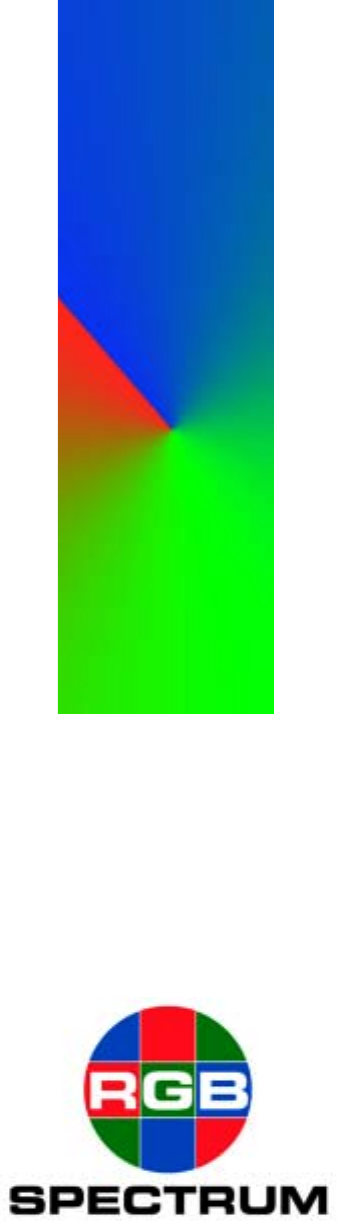








Commentaires sur ces manuels